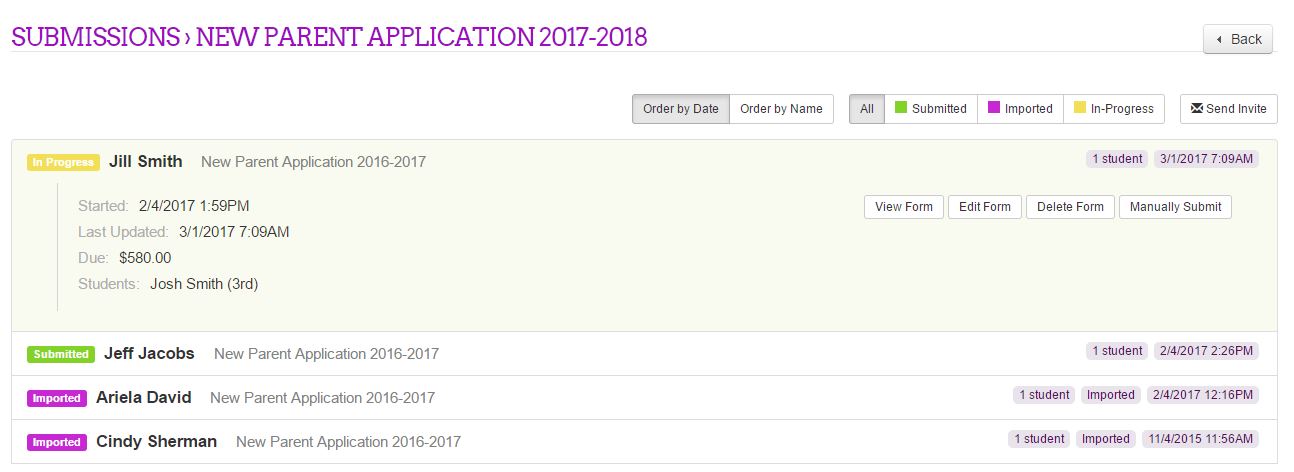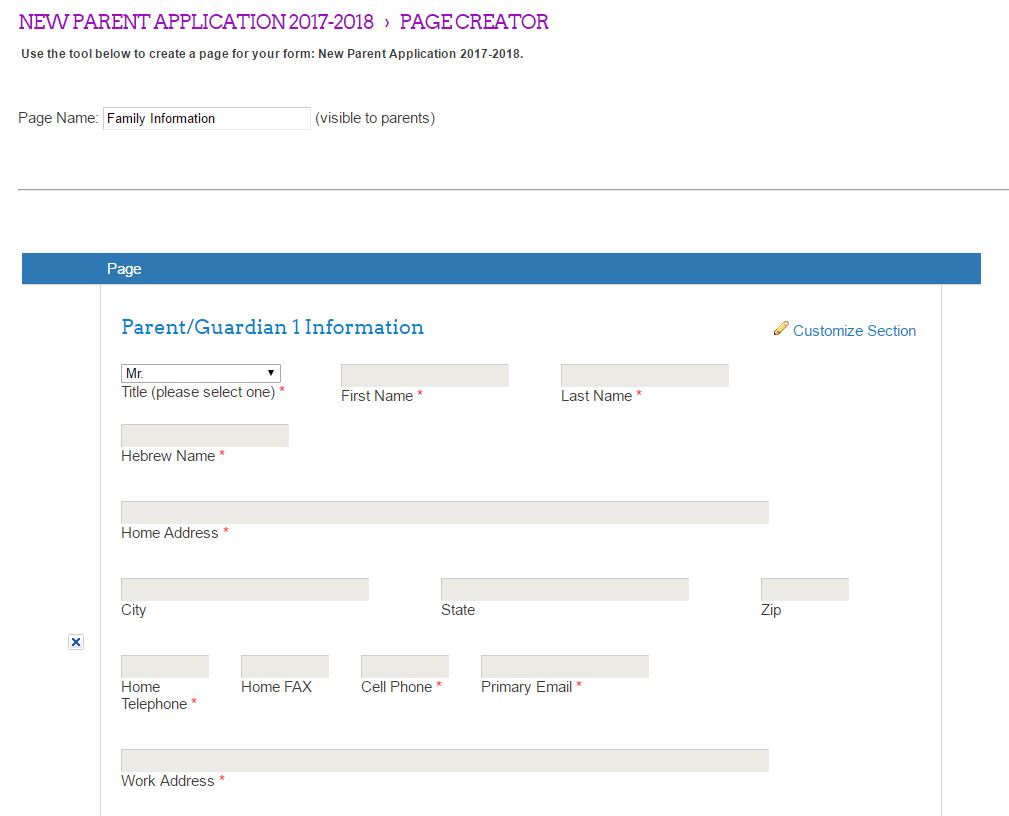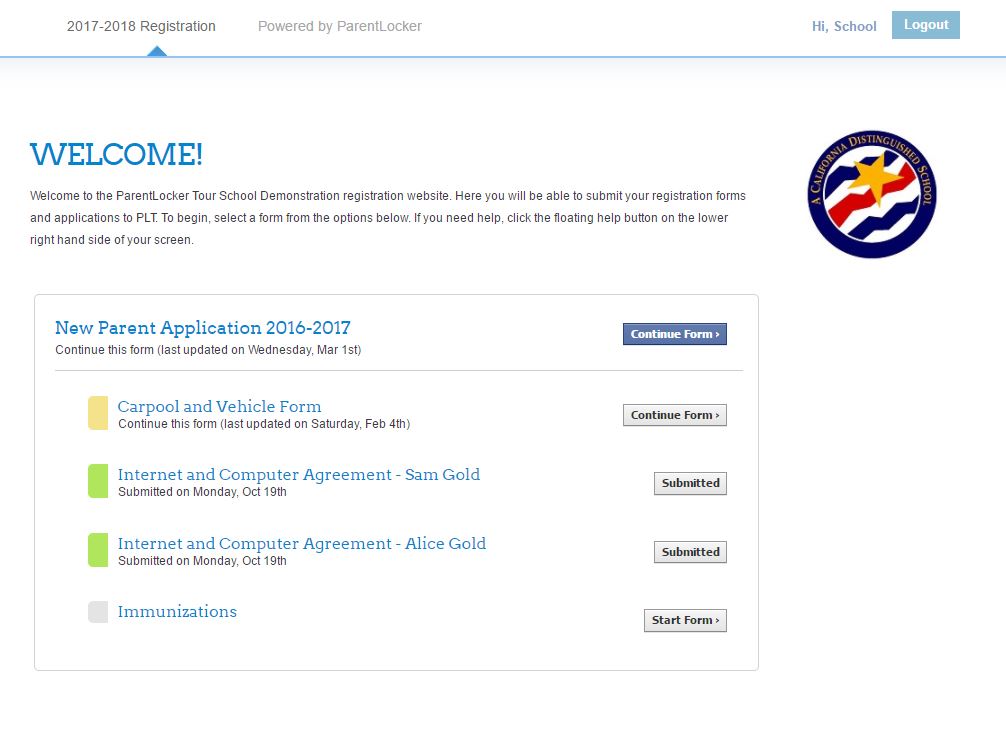Online Forms and Applications
- Create multi-page forms with text inputs, select drop downs, and file-uploads to share with applicants to your school.
- Forms are pre-populated with the information you already have on file for the family and student, saving parents time.
- Once submitted, the data inputted by the parent on the form automatically imports into their account in your ParentLocker database, so that your office staff doesn't need to type-in any data manually.
- Accept payments with forms, such as application and registration fees.
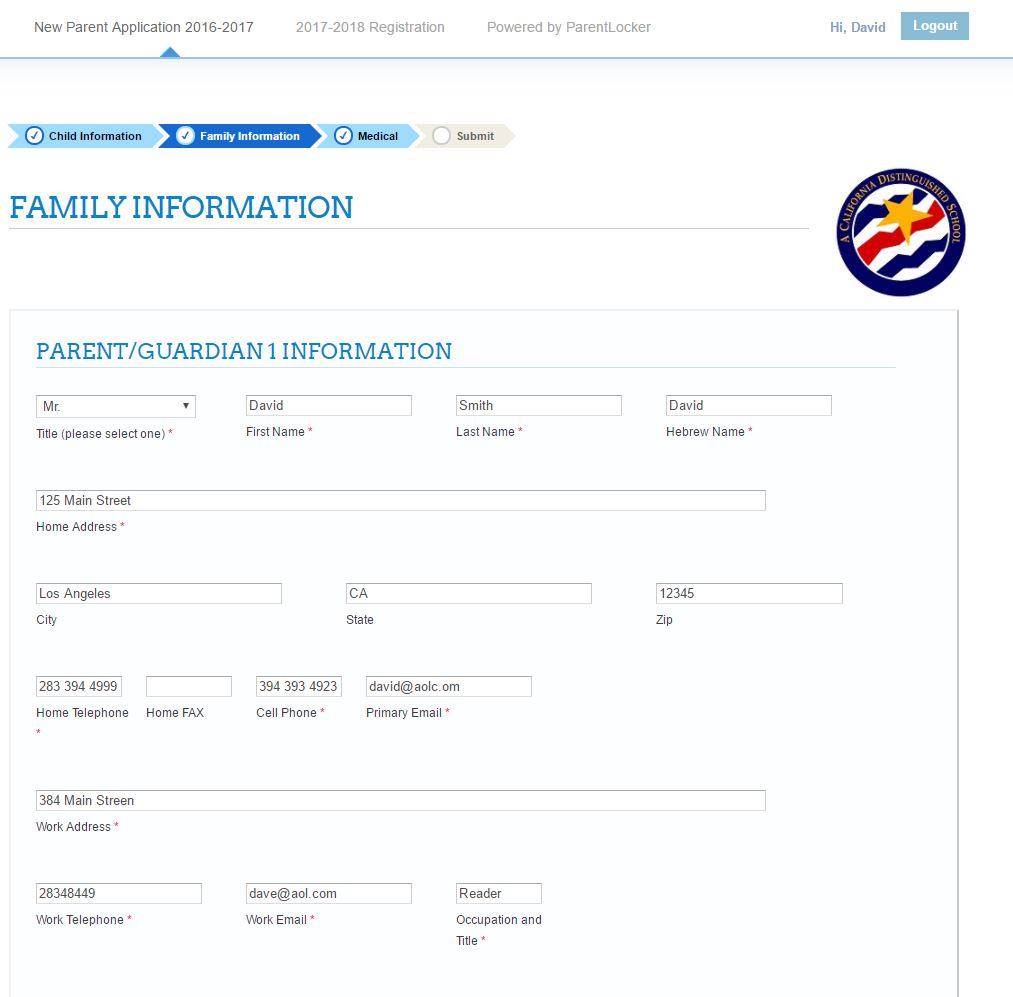
Click image to enlarge.